Month: January 2017
Course Outline Computers 9 10 Or Computers 19!
Computers 23: Arduino Day 2
Beginners: Do Project #2
Questions for beginners: Answer these on a word doc. Make sure all group members names are on it.
Project 1:
- What do we have to do with the code after it is written?
- After we do the answer to step one, what do we do with the code?
- Where do we enter the code for the Arduino?
- What do we need for current to flow?
- What is a circuit in series?
- What is a parallel circuit?
- What is Ohm’s law? What do each of the parts mean?
- Why do you need a resistor ?
- What is a cathode?
- What is an anode?
- What are the four things about circuits mentioned on pg.22?
- What is a switch?
- What is an LED?
- What do we build on circuits on?
- What is an Arduino?
Project 2:
- What two states can the Arduino’s digital pins read?
- Are they inputs or outputs?
- What does digitalWrite do?
- What does digitalRead do?
- What are the two main functions every Arduino program has? What do they do?
- What does it mean to declare a variable? Give an example.
- What is an Argument when we are talking about functions?
- What does an if statement do? Give an example.
- What does an else component bring to the party (if by party we mean program). You say program, I say party. Program… party! Program…party! O.k. now let’s all stop chanting mindlessly and get to back to work 🙂
- What does delay do? How many milliseconds in a second?
- Why do resistors have colored bands?
- What would yellow green blue gold mean on a 4 color resistor?
Advanced do: Another project of your choice, show me that it’s working, and the code is good. Answer these on a word doc. Make sure all group members names are on it.
Let me know what project you are doing today and I will give you some questions or get you to make your own.
Project 9: Motorized Pinwheel
- Why do we need to use a 9 volt battery for this project?
- What is the other complication when you use a motor in an electric circuit?
- What is a transistor? In simple terms, how does it work?
- How does an electric motor work?
- How can an electric motor become a generator?
- Why do we need a diode in this circuit?
- Why do we have to connect the grounds together?
- With respect to transistors, what is a gate, a drain, and a source?
- Why is a common trait of diodes?
- What happens if you vary the voltage to a motor too much?
- What happens to the motors speed as you vary the voltage with the potentiometer?
Computers 23: Arduino
If you are new to Arduino please start by reading the book and doing the projects in project 1.
If you have used Arduino before please start with project 9.
Computers 19: Video
Hullo,
Today we are going to start working with premiere. Load up adobe premiere and make a movie by editing together some clips.
There are a few clips in the handout folder, you can get some more at:
https://www.nasa.gov/multimedia/downloadable-video-page/
Your mission is to make a 3 minute video about space that makes sense and has at least 6 clips and a title and credits.
Got to step 4 and you will know how to do all you need to.
When you finish start thinking of an idea for a script. You want to tell some story and have a part with a green screen. Our green screen will probably only be puppet sized. You can make puppets from paper, or a sock puppet, or even action figures as long as you have some green gloves.
Hopefully we can start filming tomorrow.
Computers 19 : Arduino questions part 3
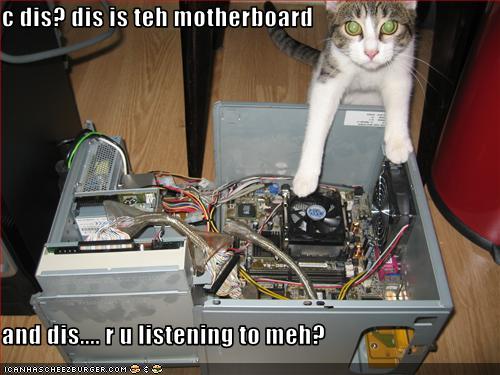
Answer the questions and hand them in, don’t forget to put your name and your partner’s name on the top.
Project 9: Motorized Pinwheel
- Why do we need to use a 9 volt battery for this project?
- What is the other complication when you use a motor in an electric circuit?
- What is a transistor? In simple terms, how does it work?
- How does an electric motor work?
- How can an electric motor become a generator?
- Why do we need a diode in this circuit?
- Why do we have to connect the grounds together?
- With respect to transistors, what is a gate, a drain, and a source?
- Why is a common trait of diodes?
- What happens if you vary the voltage to a motor too much?
- What happens to the motors speed as you vary the voltage with the potentiometer?
Project 10 Zoetrope
- What is a Zoetrope?
- What is a H-bridge?
- What is an integrated circuit?
- What is a constant?
Project 11: Crystal Ball
- How many characters can the LCD display?
- Why don’t schematics match up with the physical order?
- What does register select pin control?
- What does the read/write pin do?
- What does the enable pin do?
- What do the data pins do?
- Why does the liquid crystal library do?
- How does a switch statement work?
- Write 3 other messages the LCD could display to give advice on the future (be careful, there are only a certain number of characters…
Missing components project:
On the bottom of the arudino starter kit box is a list of all the things that are supposed to be in the kit. Go through the list and see what is missing.
Write the names and numbers of the missing parts . i.e. 4 pushbuttons would mean that you are missing 4 pushbuttons. The kit says there are 10 and you only have six, so four are missing.
Box #
Part name # missing
Report cards are coming.

Computers 23: Sonic Pi 2
Hi there,
Don’t forget to start cleaning up and putting all the pi’s away and resetting up the computers in the last ten minutes of class.
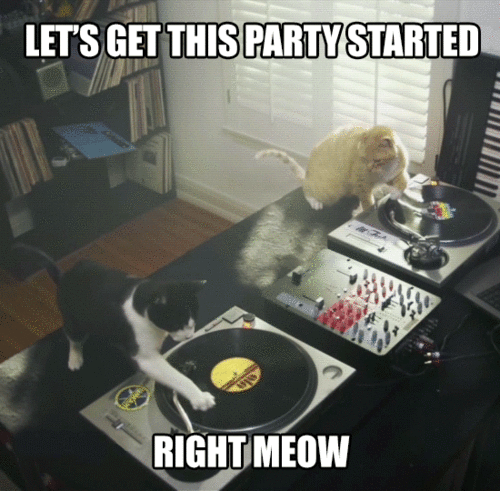
Here are some questions to answer about sonic pi.
Please copy and paste them in to word, answer them with your partner and hand them in.
Names:______________________________________________
Sonic Pi Questions
1.What is Sonic pi and who made it? (1. Welcome page)
1.1
2. What happened when you used a high value for the rate?
3.What happened with a small value? A negative value?
4.What happens when you change the rate: value for the :ambi_choir sample just slightly (say to 0.29).
5.What happens if you choose a really small sleep value? See if you can make it go so fast your computer will stop with an error because it can’t keep up (if that happens, just choose a bigger sleep time and hit Run again).
6. How do you comment something out?
2.1
7. What is a chord and how to you program one? Give an example.
8. What is a melody and how do you program one? Give an example.
9. How can you make notes sharp or flat? Give an example.
2.2
10. What is an opt? Give an example.
11. What does amplitude mean?
12. What does panning mean?
2.3
13. What does synth do? Can you play more than one synth at the same time? Give an example.
2.4
14. What is duration? How can you change it? Give an example.
15. What is the attack phase? How can you change it. Give an example.
16. What is the sustain phase? How can you change it. Give an example.
17. What two things can you change about decay? Give an example.
3.1
18. What are samples? Give 4 examples.
3.2~3.4
19. Explain all the ways you can change a sample including parameters (like pan), stretching or squishing, enveloping and partial samples. Give examples.
3.6
20. If you use a custom sample, what do you lose?
4 Randomisation
21. What does randomization do for sonic pi? Explain 5 ways to use it and give examples.
5 Programming Structures
22. Explain and give examples for the 7 topics under section 5.
6. Fx
23. Explain what 5 effects do and give examples.
Drafting 8: 3 point perspective birds eye view and worm’s eye view
Hey now we will do our last two perspective drawings, from above and below. To get a perspective from above or bird’s eye view we need to add a third point that is below the horizon line, in the middle of the two vanishing points that are on the horizon line.
As you can see in the drawing, it looks sort of like our city view in 2 pt perspective but there is a difference. All of the vertical lines (going up and down) in the drawing start from the third point in the middle of the drawing. The horizontal (going left or right) lines on the right or left all connect to the vanishing points on the right or left.
This tutorial will show you how to start drawing a bird’s eye view
Check the tutorial here:
Just make the building taller, like a skyscraper, not short, like a house in the tutorial.
You can also keep the roof flat if you want. Then just run more lines up from the center vanishing point to add more buildings. Make sure you have at least 2 windows, 4 buildings, a sidewalk, and 5 other things in your drawing.
You will have to also have to draw a worms eye view. Here are some pictures taken from another tutorial that shows the steps to do it really well but they color the buildings in, and you don’t have to do that. Take a look at the pictures and see how to do it, step by step.
Make sure you have at least 2 windows, 4 buildings, a sidewalk, and 5 other things in this drawing.
I will put a link to the site at the end of the pictures, but they are using a different program to draw the perspective, so the tutorial talks about some stuff that we don’t have in autocad.
this is where all the steps come from.
More Examples
Computers 23: Raspberry pi day 2: Sonic pi!
Hi there,
today after you have gotten your feet wet with Raspberry pi, and set it up to be able to use the monitors in S113, you will start Sonic pi.
You will find Sonic pi in the programming folder in the start menu. Start it up and then look at the lower left corner where it says 1.1 live coding. Click it to start learning how to use Sonic pi. You will want to plug some headphones in to the HDMI to VGA convertor.
Use the line out jack. Read through the lessons and play around with making some sounds with Sonic Pi.
There will be some questions for you to answer about Sonic Pi tomorrow. You should be able to finish all the way through from 1.1 to 2.4 Read what you are typing and really understand what the different commands mean.
If you finish Sonic pi to 2.4 and your pi is all ready for the vga monitors you can spend some time in Minecraft pi. Make a computer related structure.
Make sure to stop working and clean up ten minutes before the end of class. Everything should be placed back where it was before.
Drafting 8 : 2 pt perspective City block
Hi there, Ladies and Gentlemen, now that you have finished your two point house, we are going to follow the same techniques, but we scale up our buildings to a city block.
You will use the same techniques you did to make the 2 pt house, but you will keep the roofs of the buildings flat, and you will draw in some buildings on both sides of the center building. I have some examples for you here.
Your requirements are at least 5 buildings, with doors, windows and some signs. Remember vertical lines stay vertical and horizontal lines go from one of the vanishing points.
























You must be logged in to post a comment.