Hardware presentation project
Work on this silently while others are filming.
1st thing: Do not copy and paste stuff from the internet. Follow the steps of paraphrasing you have learned previously.
- Read the original until you understand it.
- Rewrite the information in your own words.
- Check your words against the original to see if the information is right.
What the powerpoint or prezi has to have:
A hand drawn picture of the hardware (drawn by you or your partner) that is labelled and colored, take a picture of it and add it to the presentation, then hand this in to Mr. S.
A young person friendly explanation of how the hardware works.
What popular versions of the hardware exist ( at least 3)
The three biggest companies that make the hardware
What the hardware does in the computer
Three prices for the hardware: best price/performance (i.e. for videocards http://www.tomshardware.com/reviews/gpu-hierarchy,4388.html )
Cheap but ok, and dream system.
A diagram of where the part fits in a computer and what the connector looks like.
Sources on the last slide of the presentation
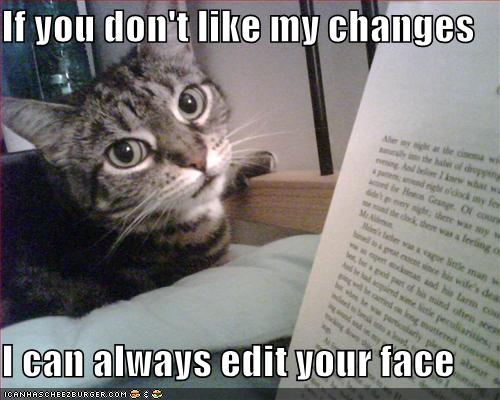
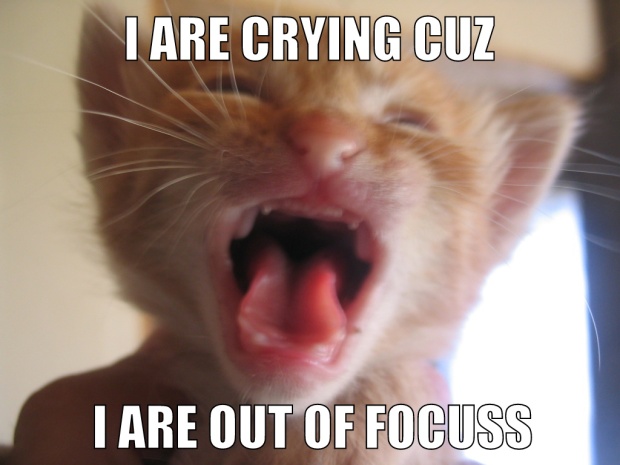



































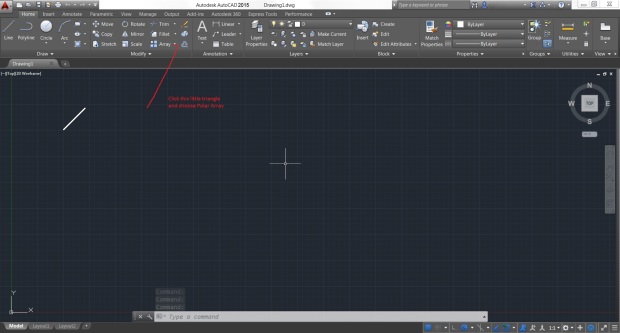
You must be logged in to post a comment.