Personal Resume
Instructions
Take a look at these two resume examples:
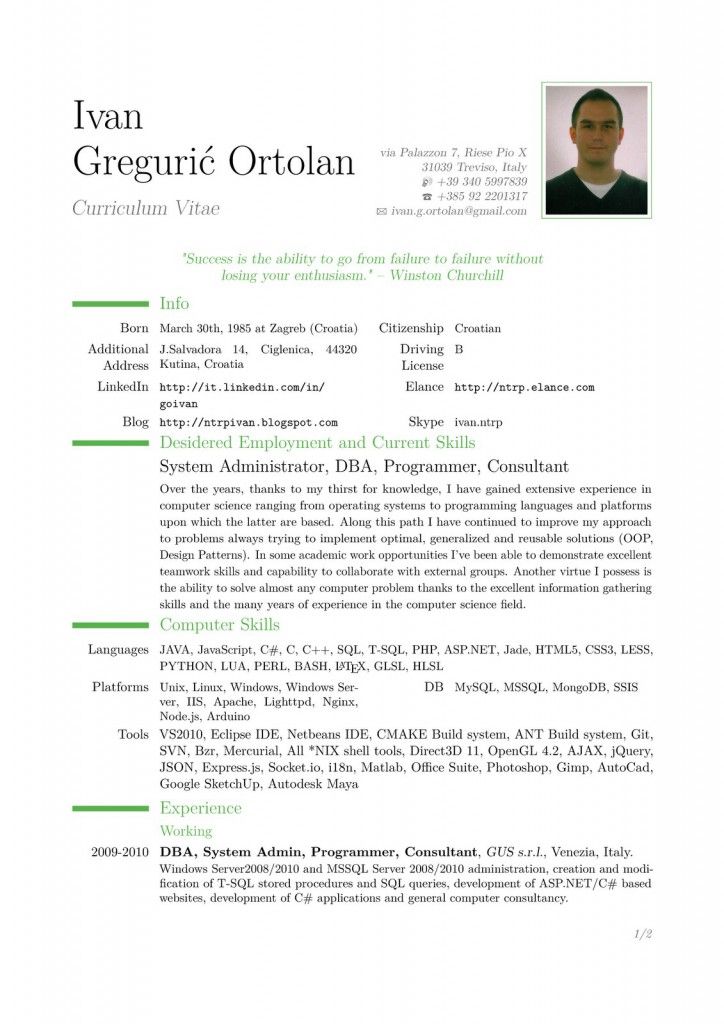
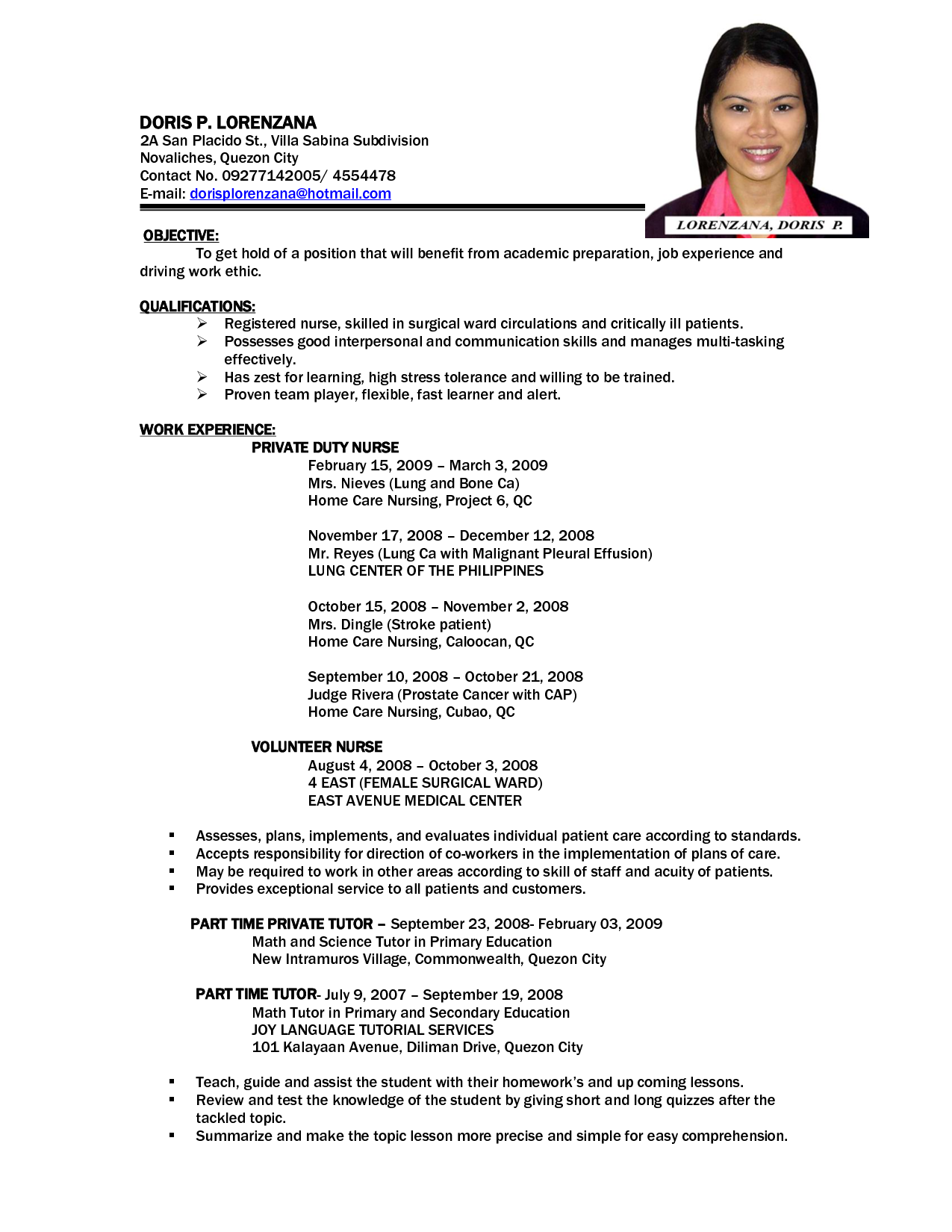
Sign on to www.myblueprint.ca/sd36 to create a personal resume
First Click > Work
Then >Resumes
Then >Create Resume
You need to have: your name,
An address (you can use our school’s address if you want,)
a phone number (You can use our school’s phone number),
An email (you can make one up)
your soft skills,
your hard skills,
references (people who know you and will say good things about you),
job experience you have,
education,
objective (what you want to do in your life),
Optional: hobbies and activities that you do.
- Have someone proofread your work to look for spelling and grammar errors.
- Use correct grammar , capital letters for names and correct punctuation.
- Use bullet points instead of full sentences.
- Use the proper format for your address.
- Objective: I am a ________________ and _________________ high school student looking for part time work as a ___________________ in the ______________________ industry.
- References (People who know you who can say nice things about you)
- Education, you will receive a Dogwood Diploma.
- Skill set: make sure you have a mix of hard skills and soft skills as discussed in class.
- Submit as a PDF file
Hard (learned somewhere) and Soft (about how you work) Skills are explained here
and here
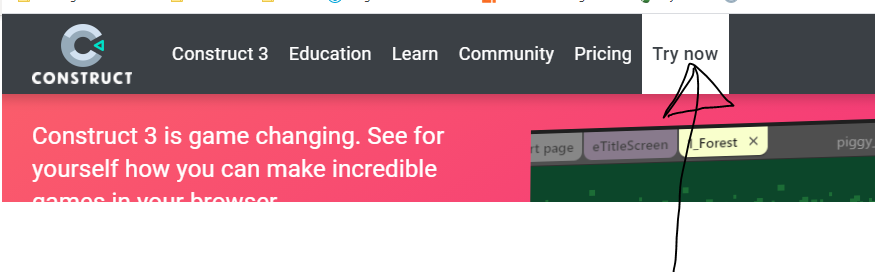
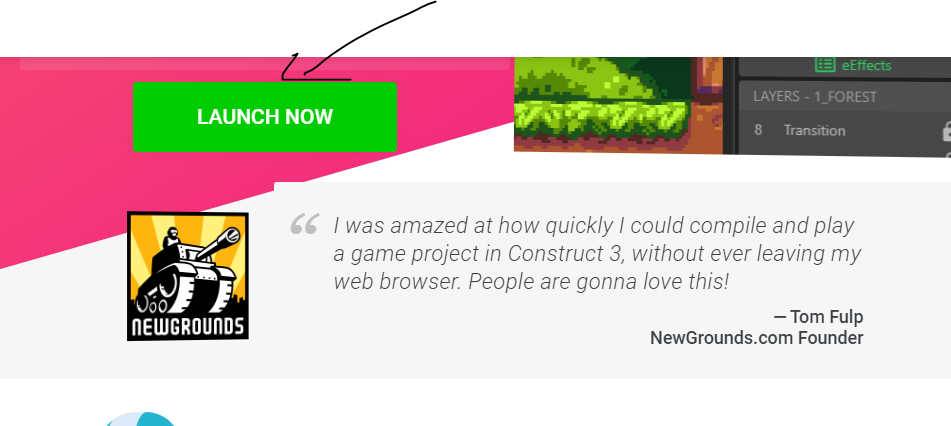
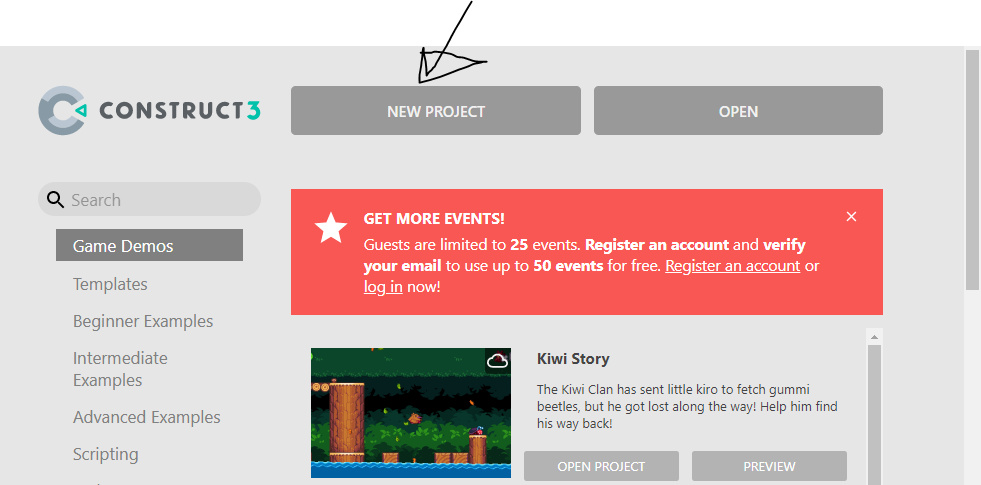
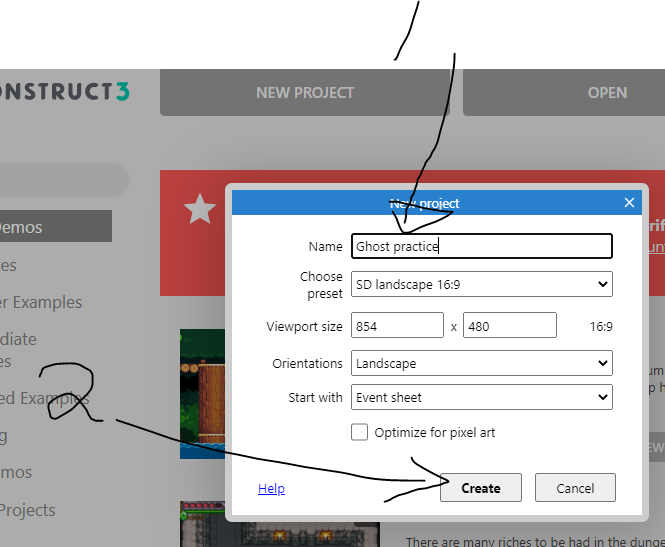
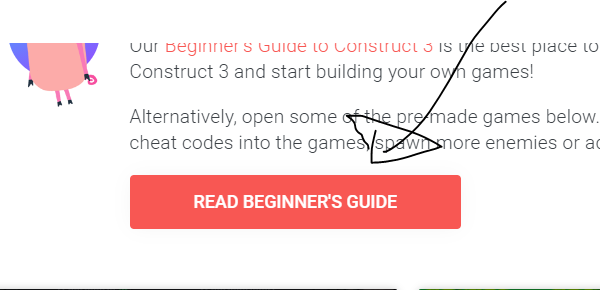
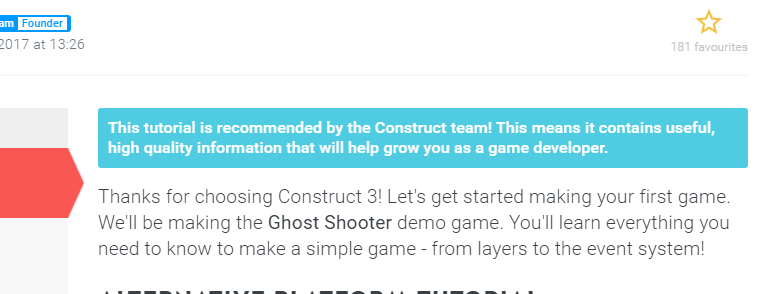
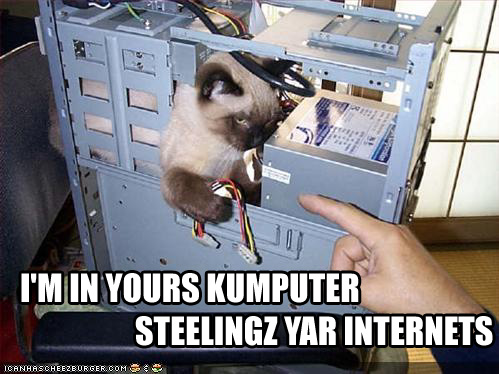
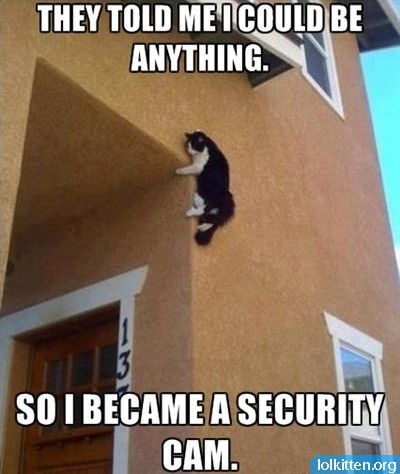
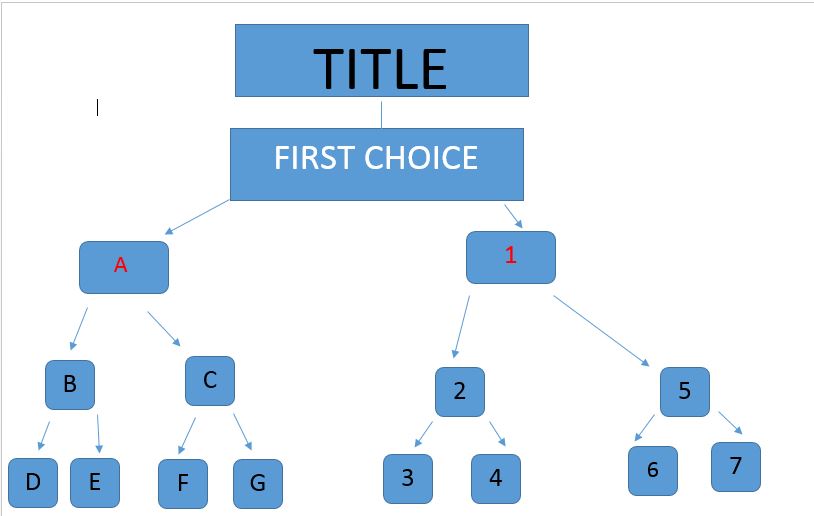

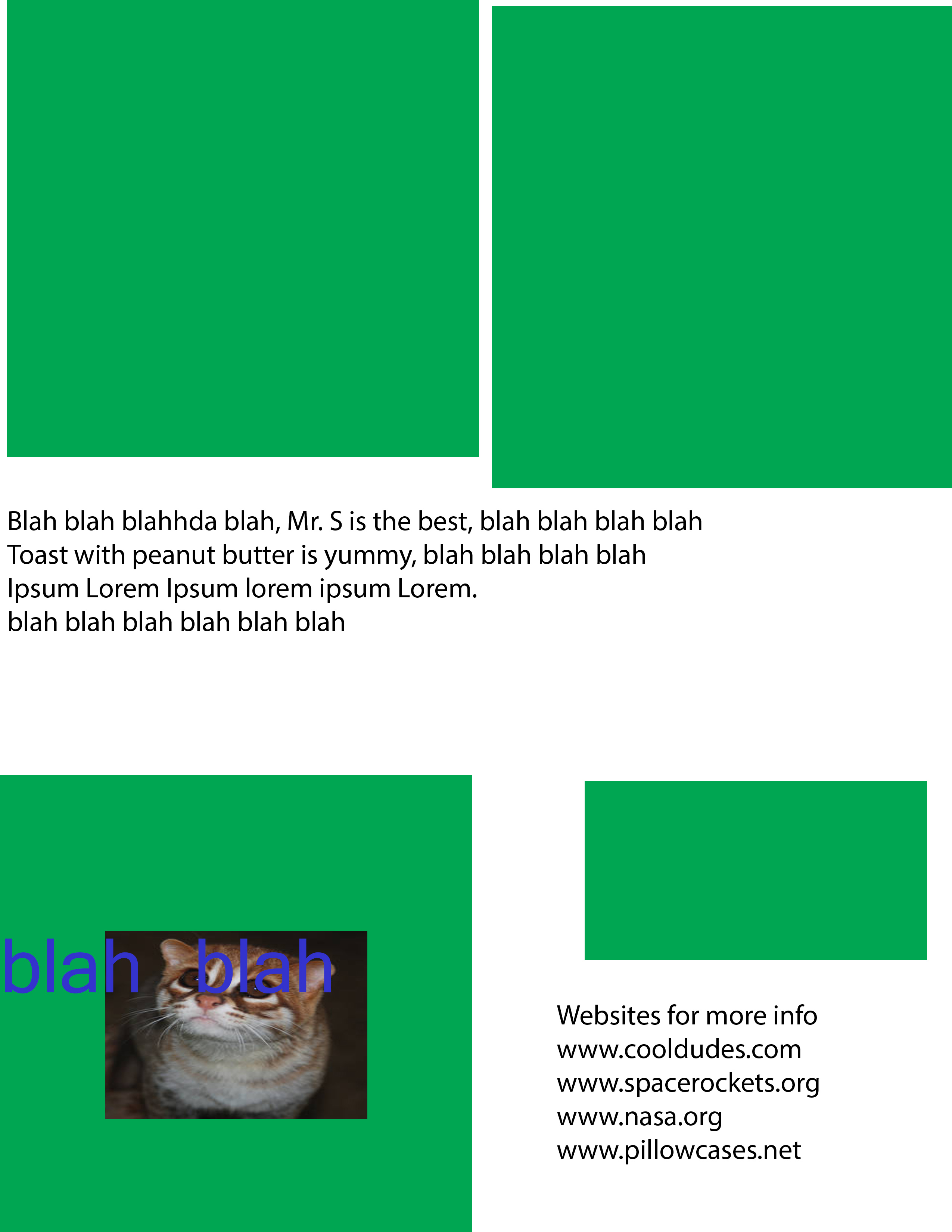
You must be logged in to post a comment.