Monster Beach Party
Use Magic eraser, magnetic lasso, Scale and transform, Copy and paste.
Remember, to open a picture you click file open and then go to where you saved the picture.
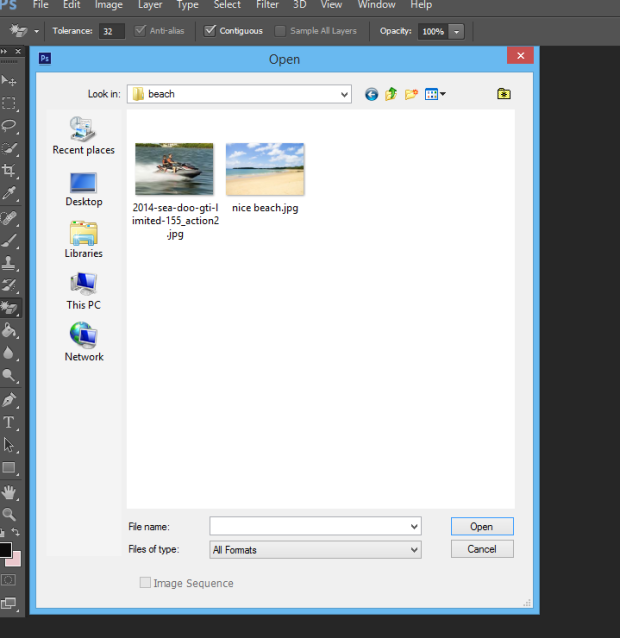

Use the magnetic lasso (or the magic eraser if it’s got a background that is the same color, then just use the marquee tool to put a box around it) to get just the thing you want to copy in to the beach.

click Edit, Copy.
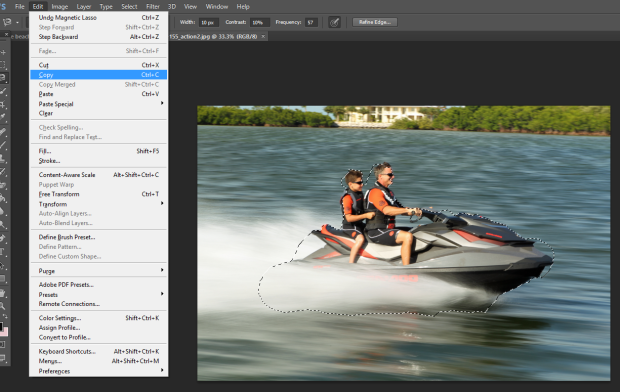
Go to the beach picture tab and click Edit>Paste.
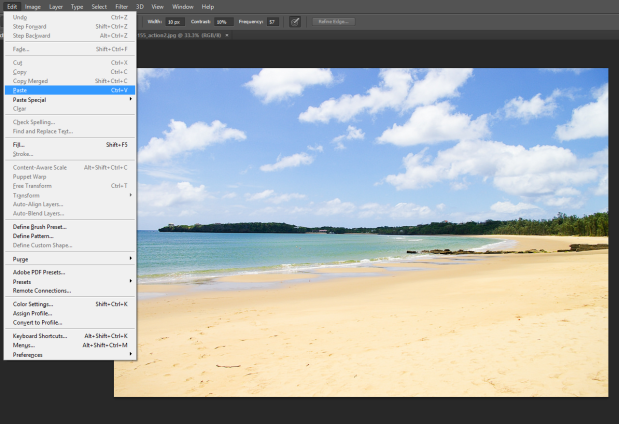
If it is the wrong size (too big or small), click Edit>Transform>Scale

Move the edges of the box until it’s the right size and then press Enter on the keyboard.
If there are any extra parts to the picture that don’t look right, use the background eraser to clean it up.

Remember, every time you paste something, you make another layer. Check the layer you are working on, to make sure what you are doing.
You need:
A deserted beach (no people, no manmade things on it)
2 monsters or more
Some scared people (at least two)
4 beach toys
Some food
Some drinks
Some beach sports equipment
A cameraperson
A source of music
Put them all together, so it looks natural. Make sure you can see the monsters and people just as you would if you were there. If we can’t see someone’s feet for example, make sure that there is a reason why we can’t. Don’t put people floating in the air.
You must be logged in to post a comment.