For this project we are going to learn how to use the knife tool to edit text.
Therefore we need some text to edit! Aphorisms are cool and interesting, so we will use them for this project.
Your job is first to find an aphorism you like. There are 719 of them here, or you can go find your own source.
Make sure it’s really an Aphorism, it’s appropriate for school, and that the quote is attributed, (that means it says who said/wrote the quote). Aphorisms are sayings of wisdom that you have to think about a bit to understand.
For example: “A bird in the hand is worth two in the bush.”-proverb. What might this mean?
It means that something you already have is better than the chance to have something else. You shouldn’t let go of what you already have for the chance at something better.
Now, set up a new document to be 1920 by 1080 px.
Select the text tool and set the font size to be pretty big. If your guess on the size is wrong, you can just make it smaller later.
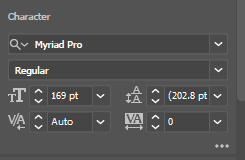
Copy the aphorism and attribution and paste it in to the document.
Here is where you adjust the size to fit.
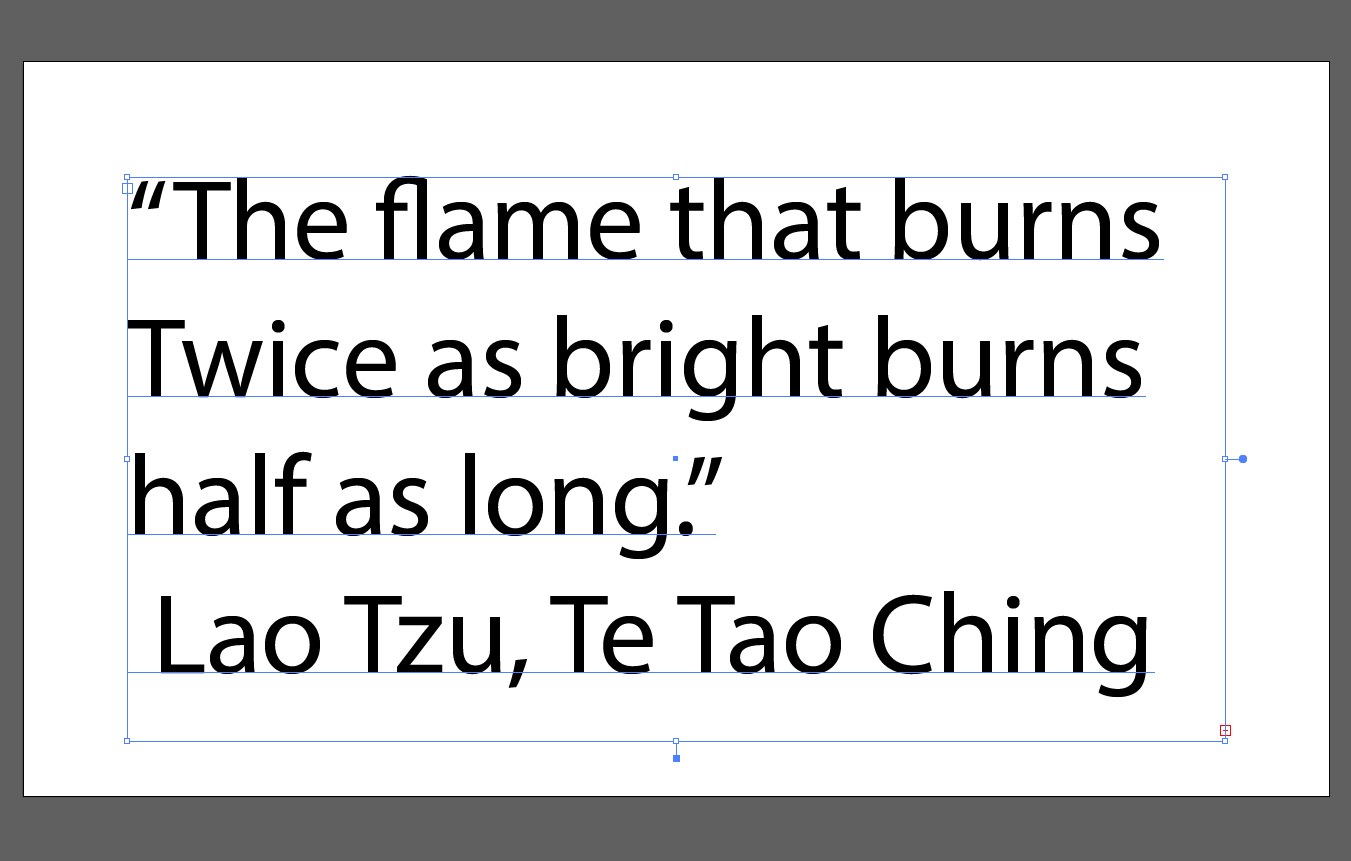
Next, we have to outline the text. There are two ways to do this,
- right click it and choose Create Outlines
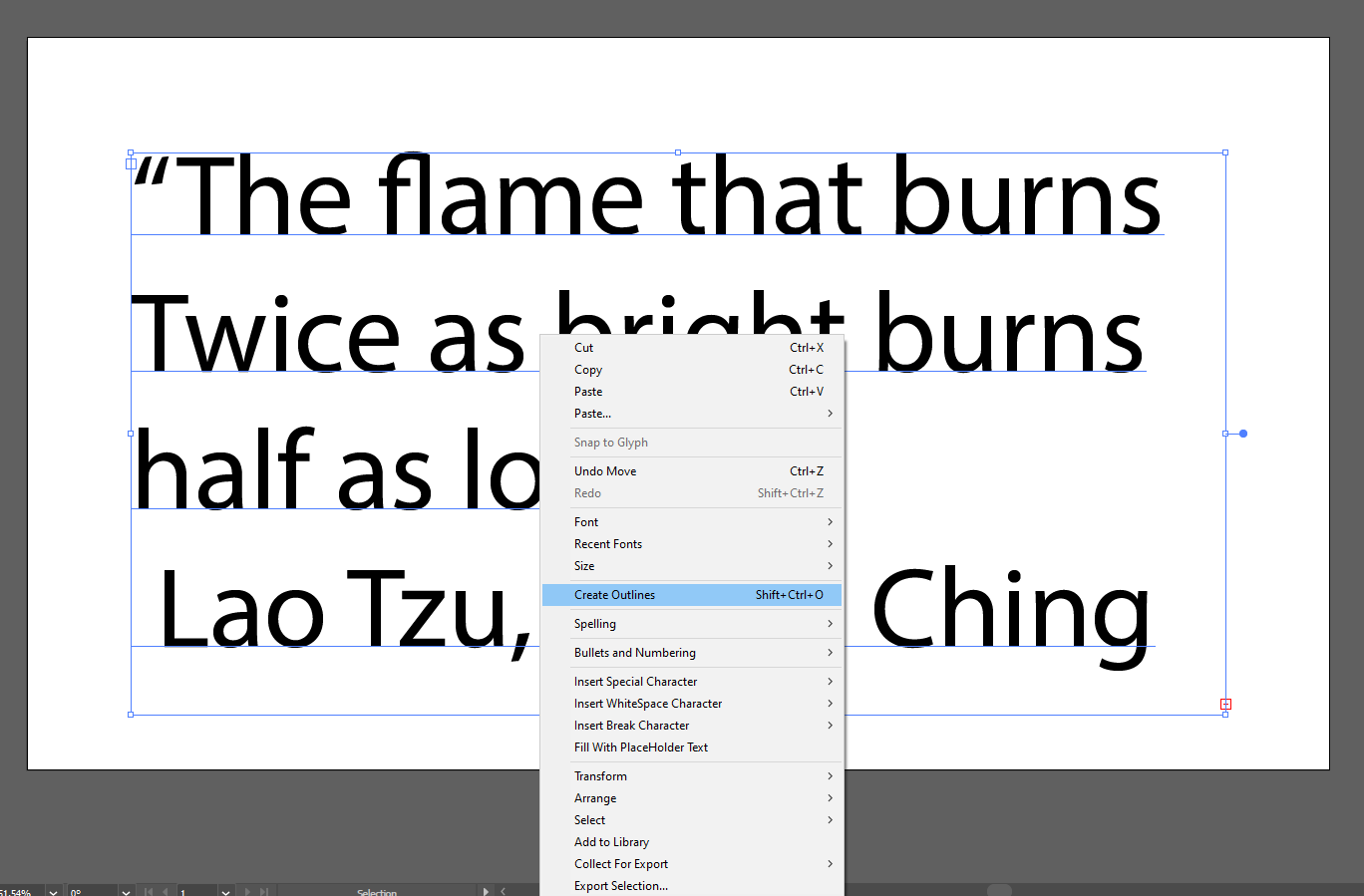
Or 2. hold Shift +Ctrl + o (the letter).
Now that it is outlines, you can the knife tool to slice through the letters. Make an interesting cut pattern for each line.
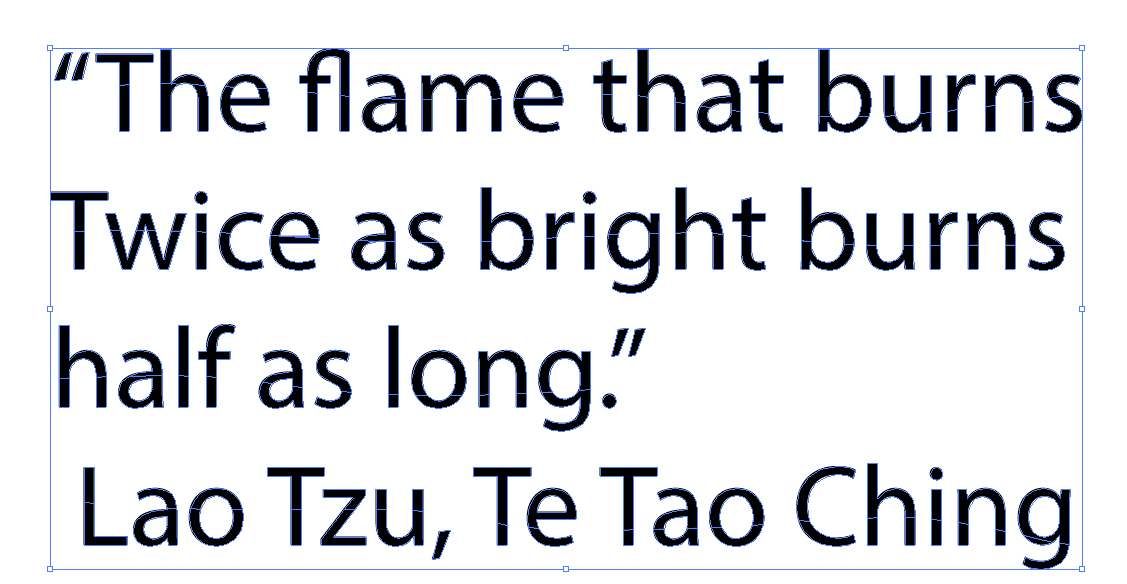
Then click Object> Ungroup
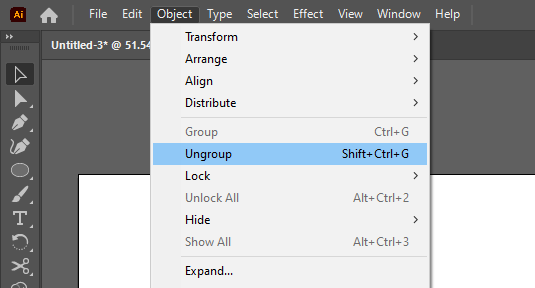
Now you should be able to click on part of a letter and recolor it by changing the fill.

Make a cool, creative and interesting pattern.
Now make another artboard by following these steps:
click Window Artboards
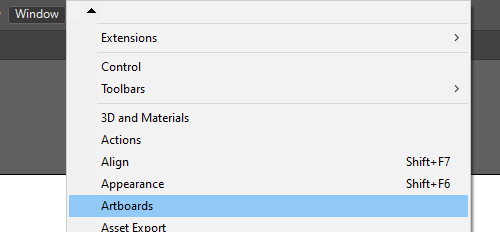
Click +
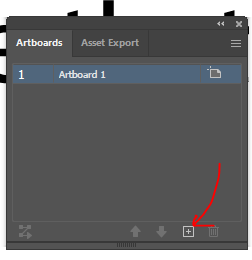
on the 2nd board write your explanation for the Aphorism, in your own words.
Now repeat the steps for a second Aphorism, but this time move the top part of the cut letters upwards (maybe group them first if you want the distance to all be the same) and create an interesting effect, then draw 1 or 2 pieces of art that reflects your 2nd aphorism, instead of explaining it.

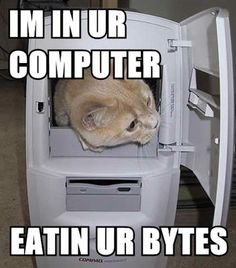

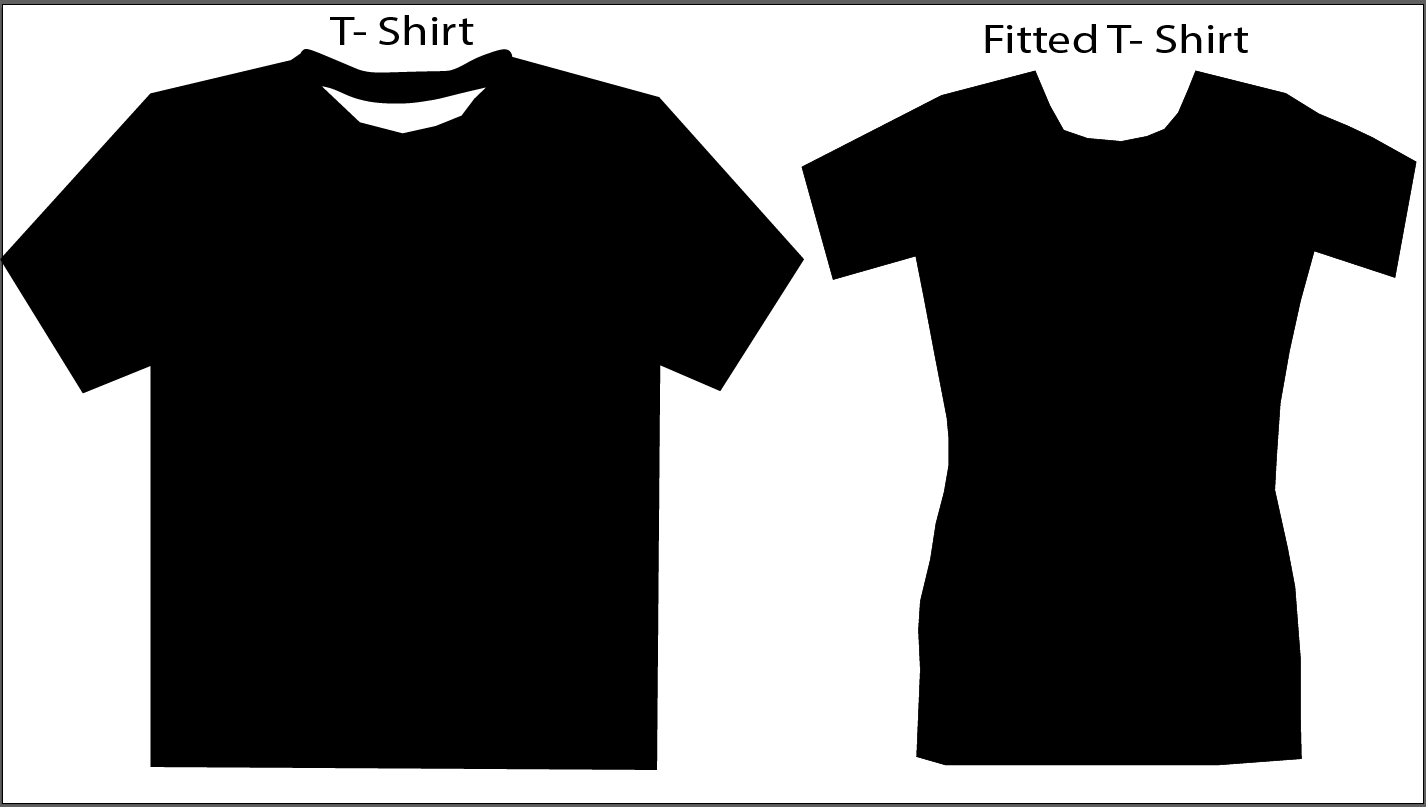

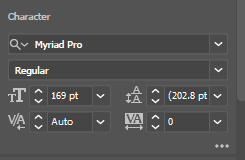
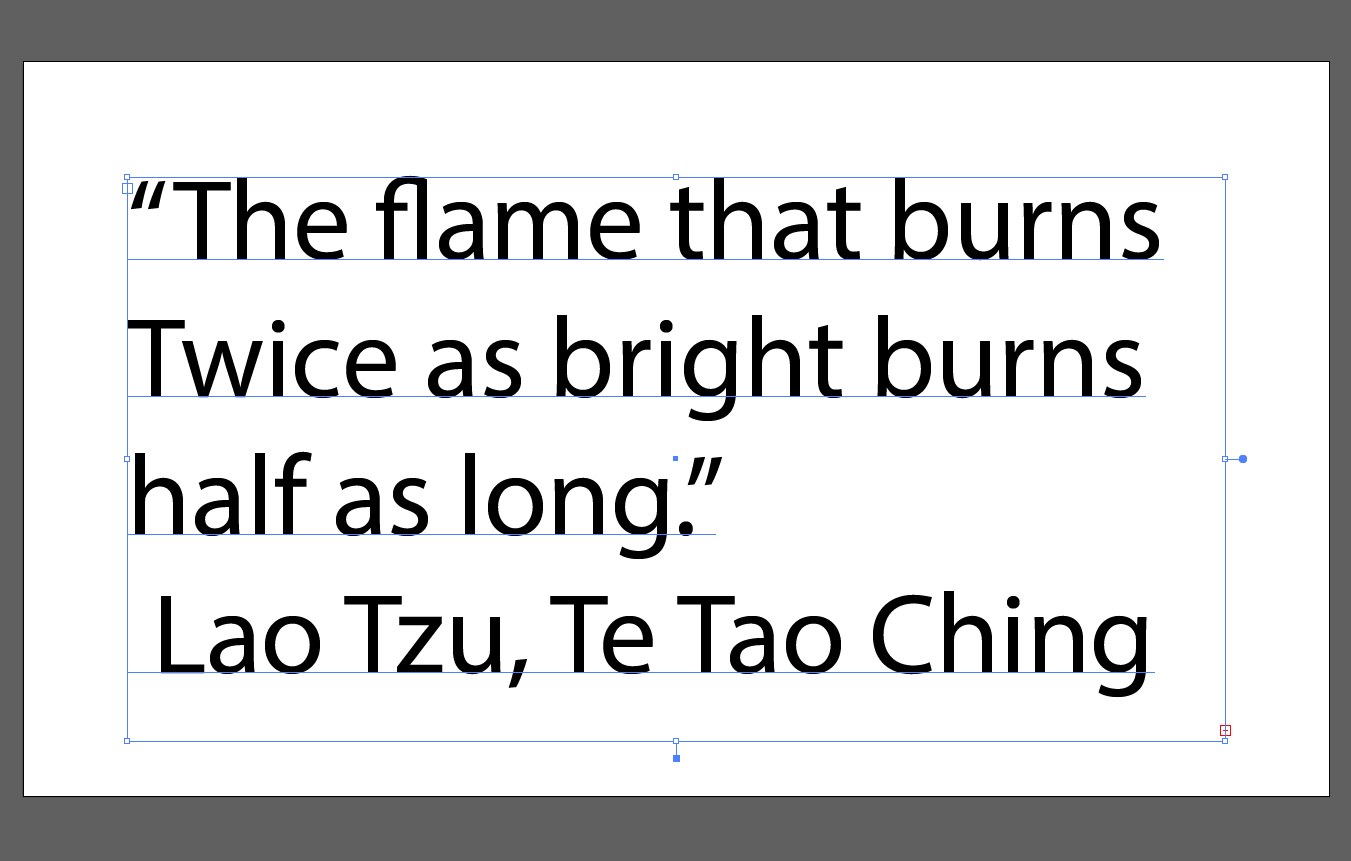
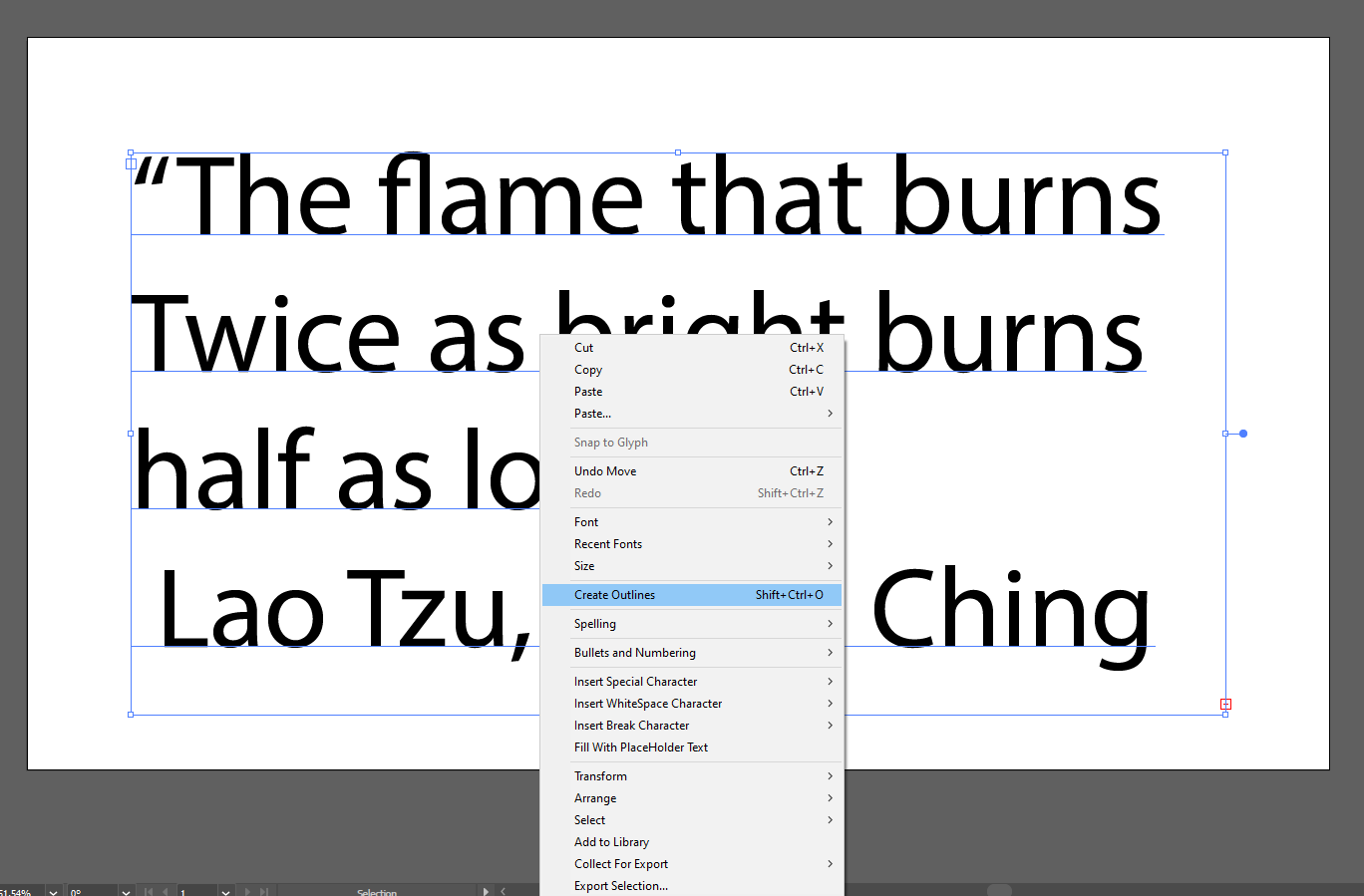
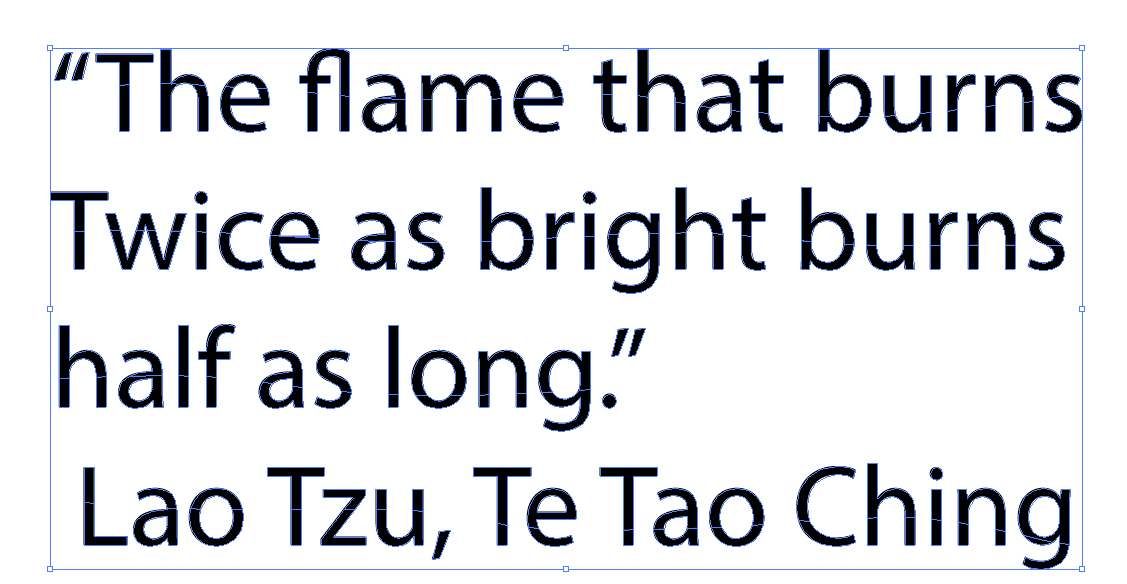
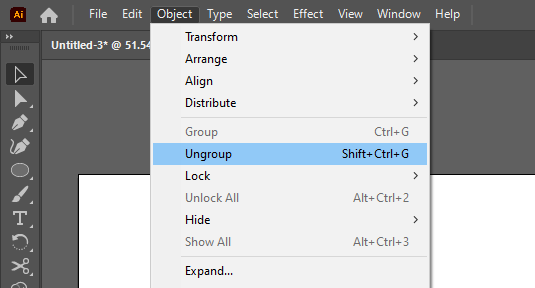

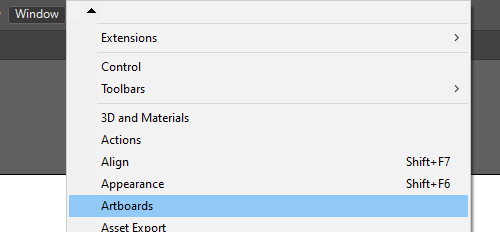
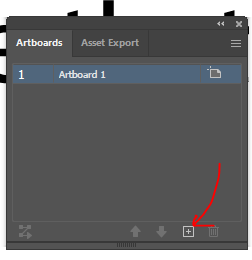

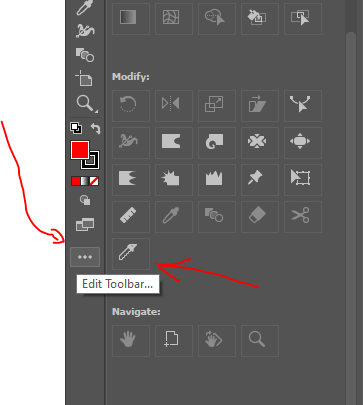
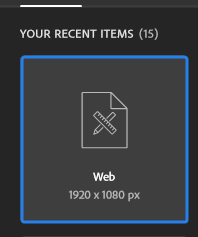
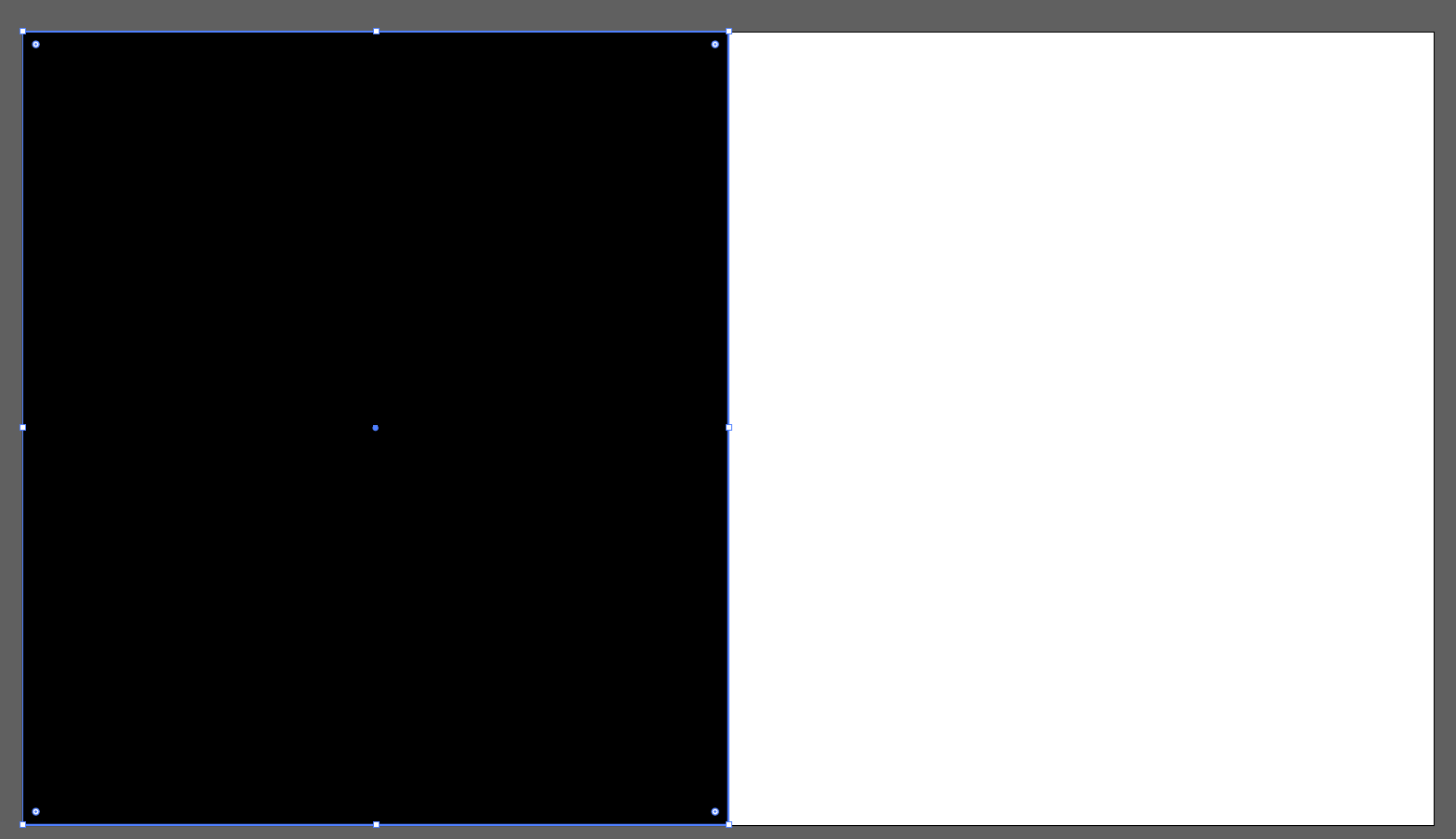
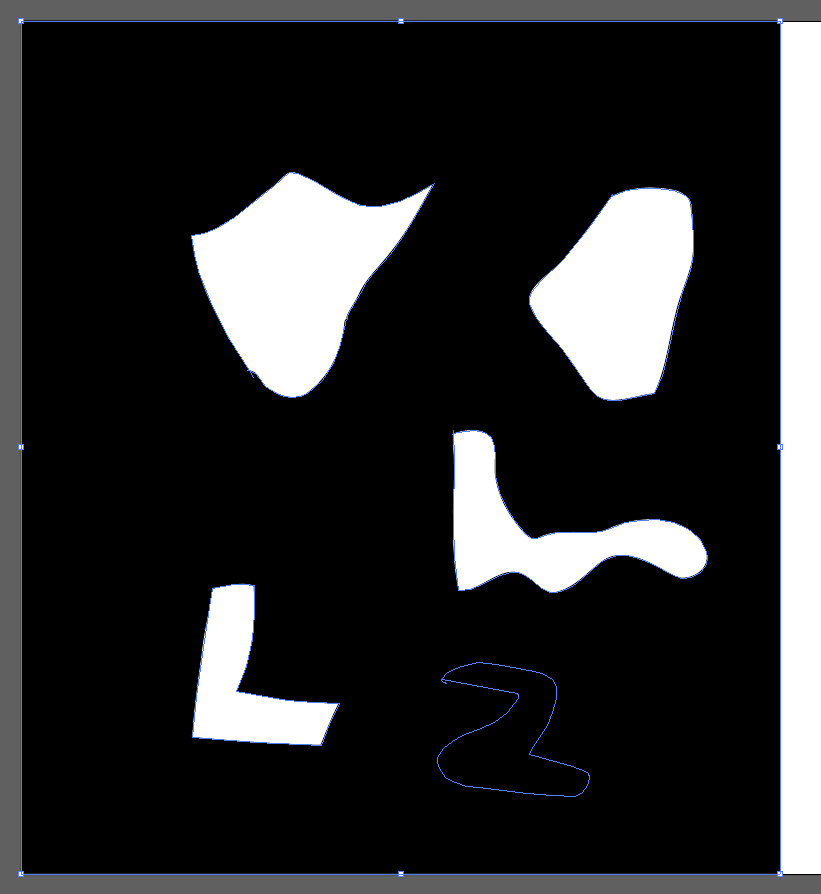
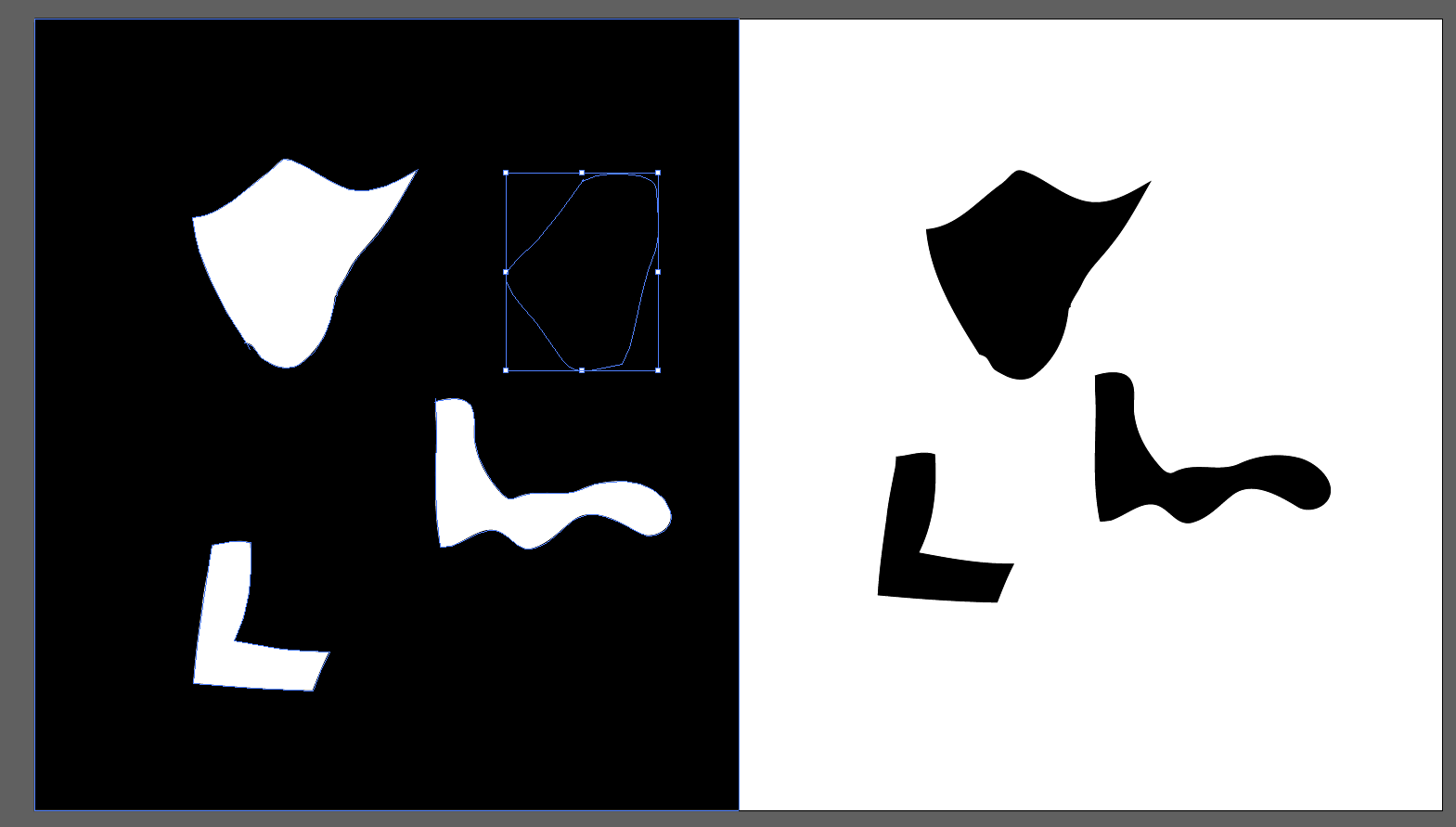
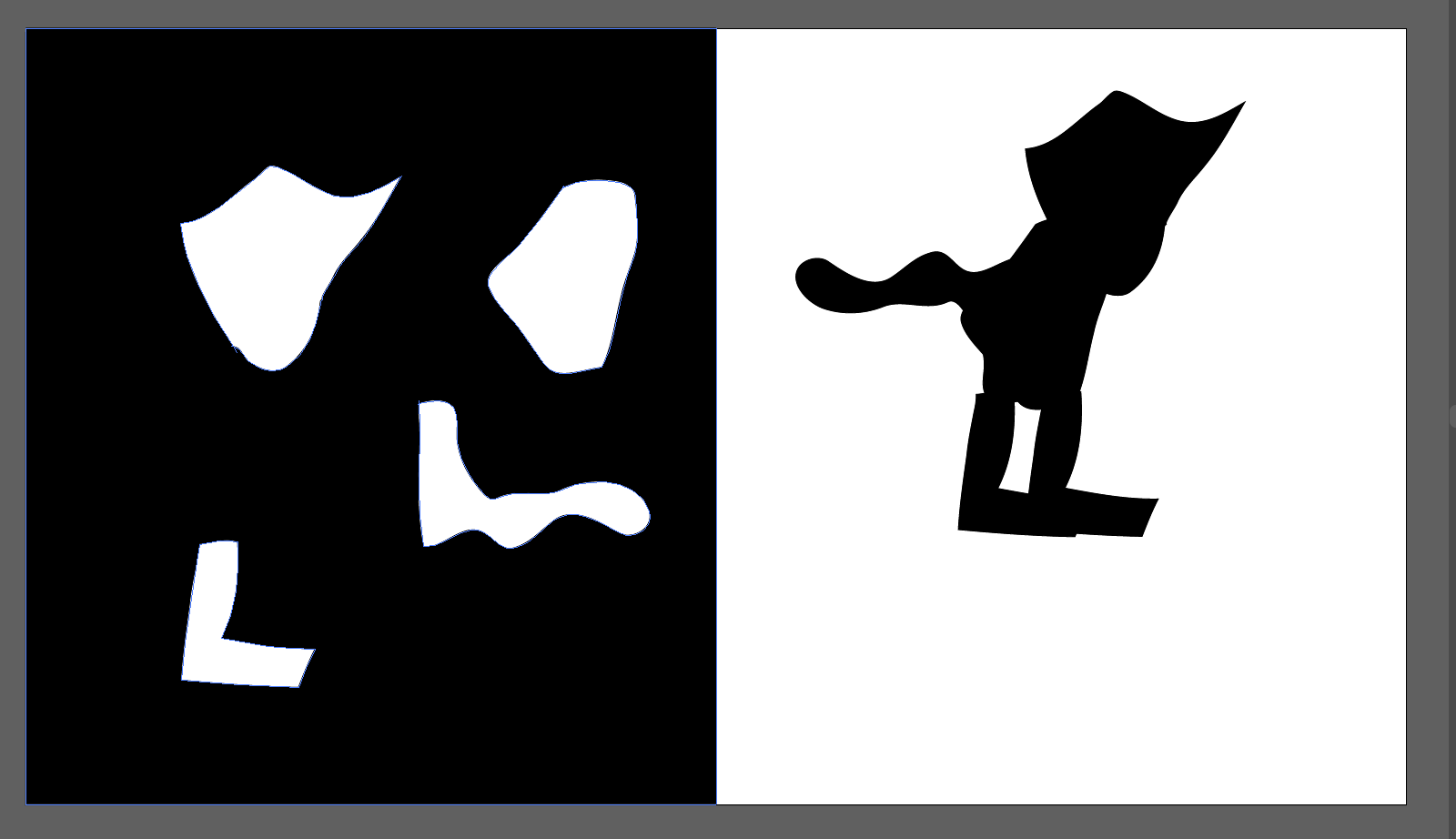
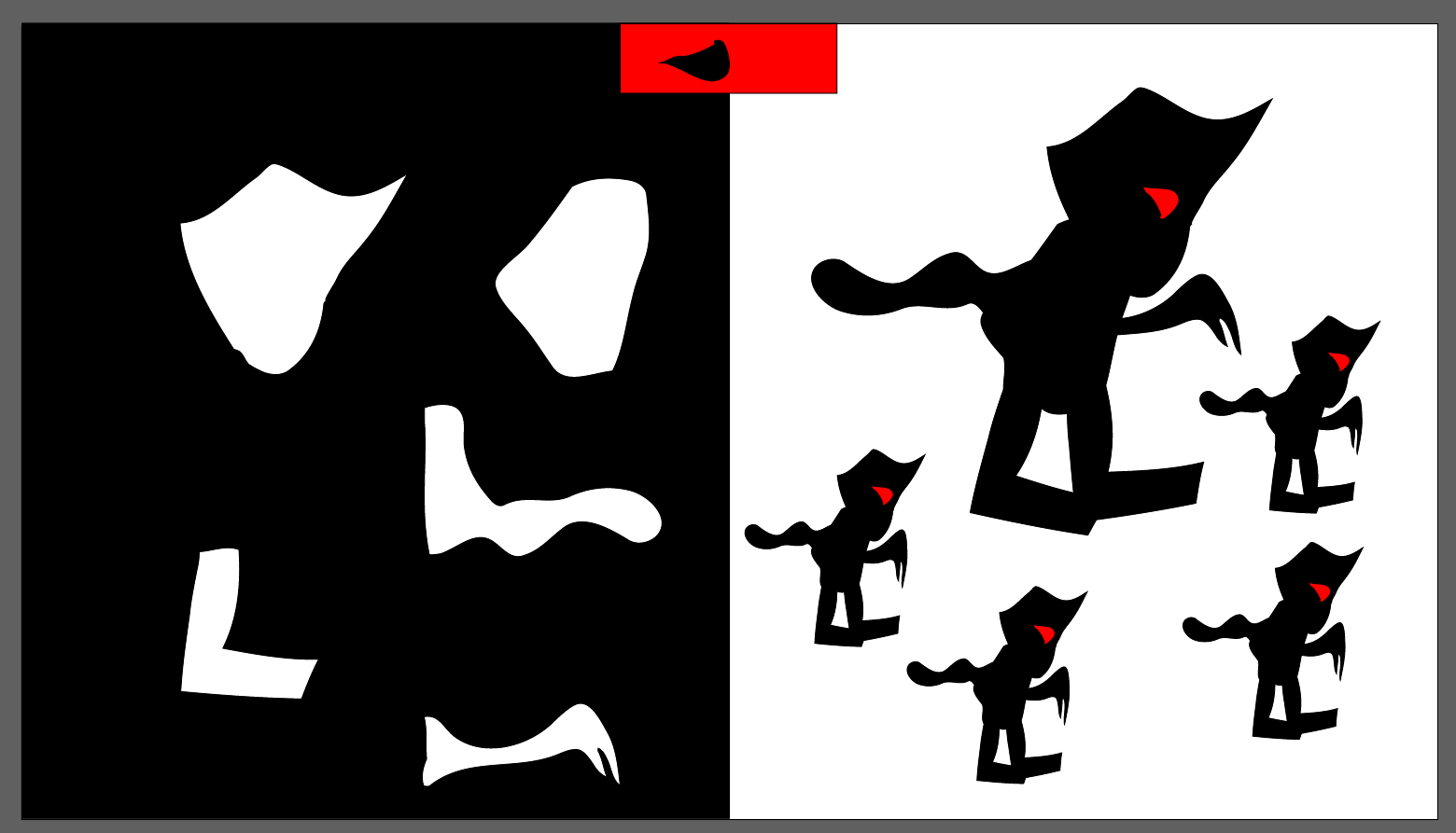
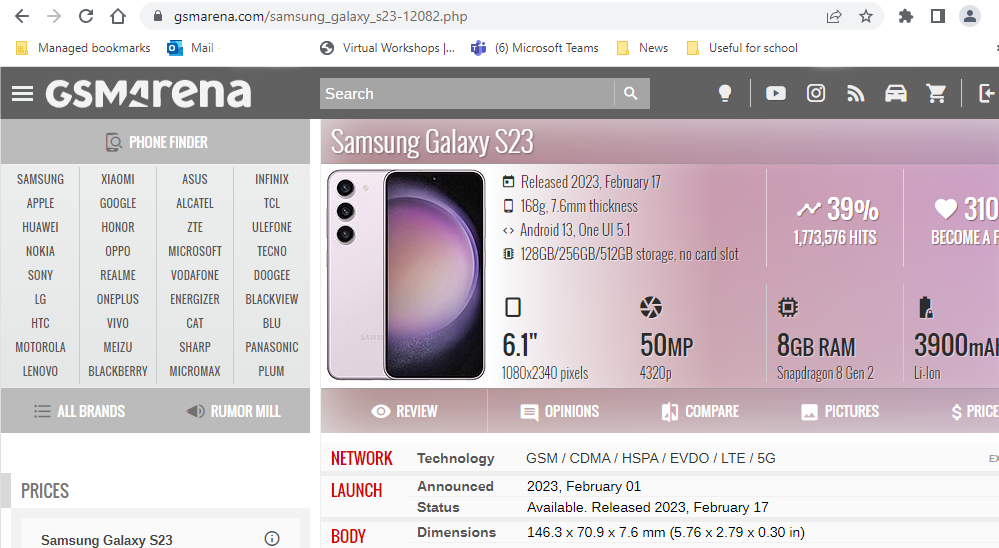
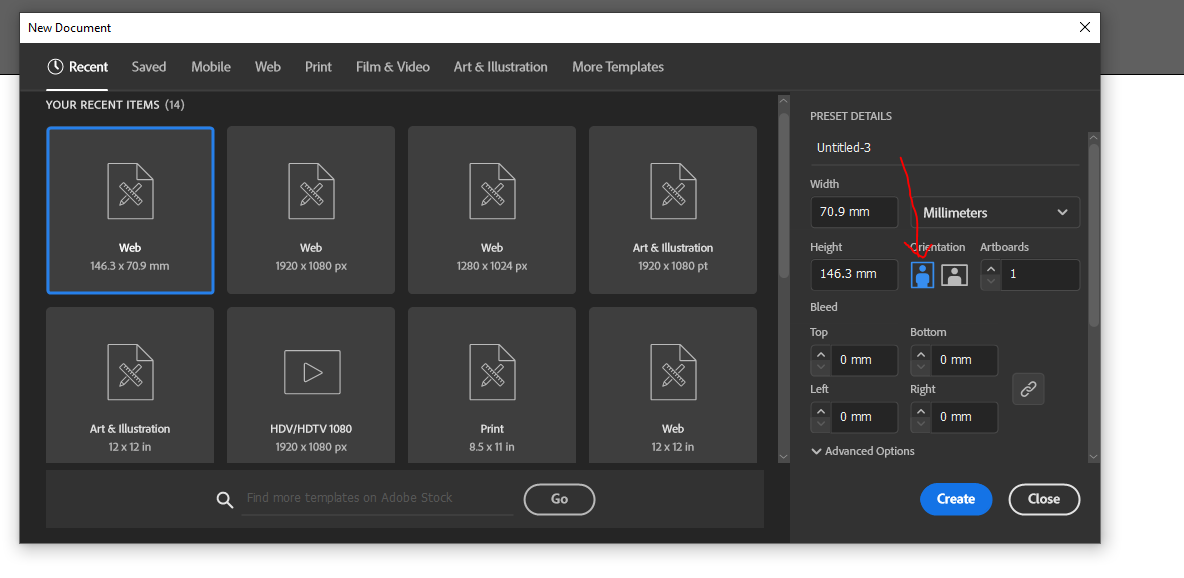
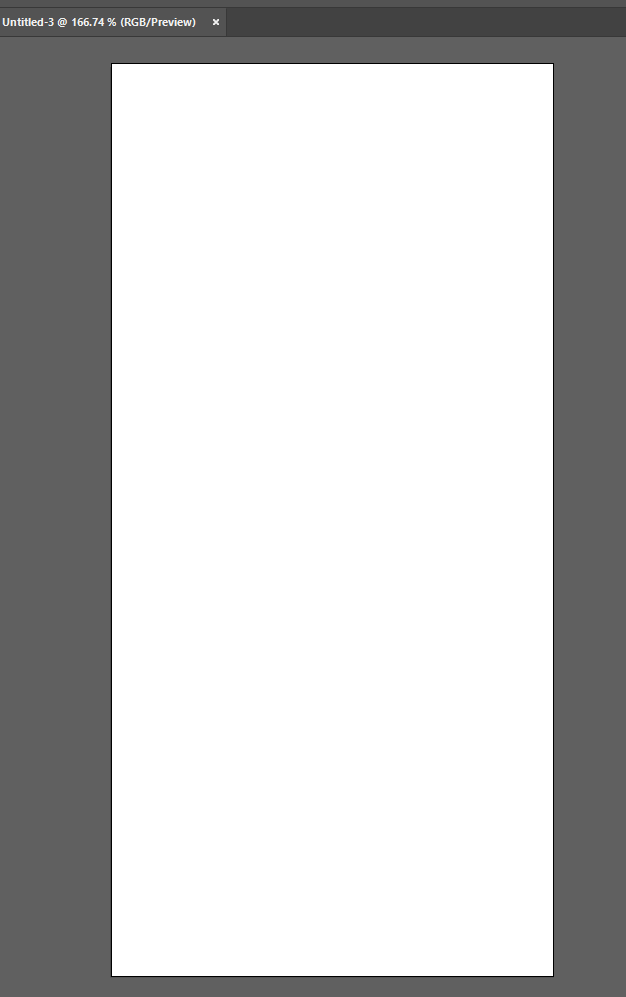

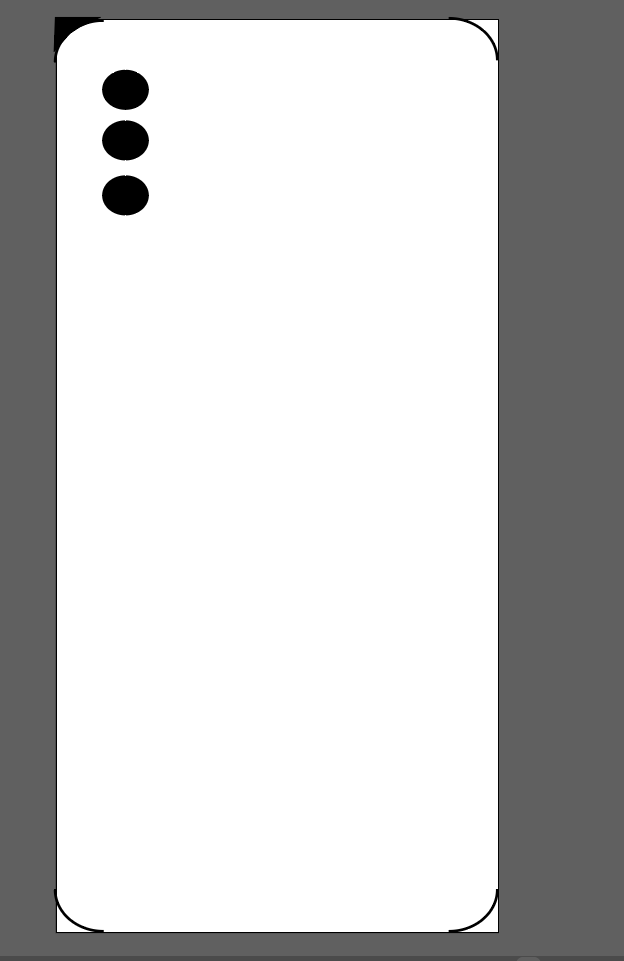



You must be logged in to post a comment.