make this river, it has 2 layers and 1 tween.
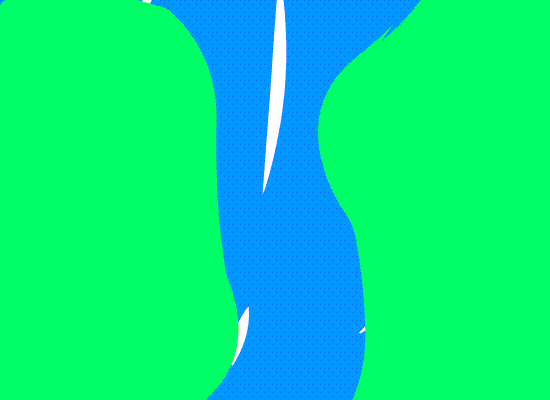
Then make this moving background. It works almost the same as the river, plus the creature that works like the bird project.

make this river, it has 2 layers and 1 tween.
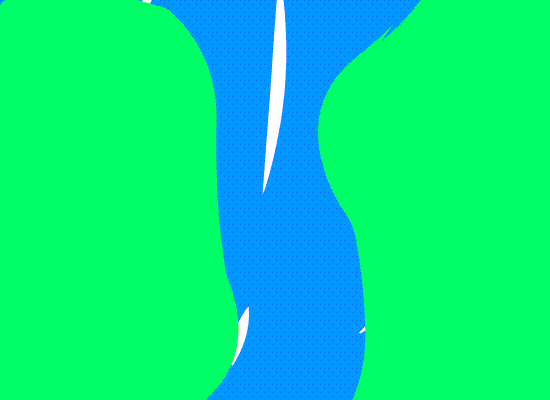
Then make this moving background. It works almost the same as the river, plus the creature that works like the bird project.




 \
\
You will take your robot sketch (front, back side) from part one and hand it in. Then reopen the file and rename it yourname robot found art. Then go on the internet and find the parts to make up it’s body. Complexity counts so you want many small pieces not just a big chunk of metal. The mark will be 5/ completion, 5 /creativity, 10 /complexity, so a total of 20 marks. Don’t forget the sensors, limbs/wheels/tracks, and that the front, back and side should all look different.
Robots are cool. You are going to design a robot that does a specific and unusual job.
Step 1: Choose the job your robot will do. Go to this site:
Choose the letter of your first name on the site and pick a job for your robot. I.E. Chester would go to the letter C and choose a cool job that starts with C like cheese maker.
Step 2: Think about what your robot needs to do the job and design it. List all the tools/ Sensors/ arms/ jets/wheels or tracks.
Step 3: Using Photoshop and the brush tool, draw it out! You have to show the front, back and side (s) view. Make it look cool and good.
Step 4: using the text tool label the robots parts.
Hey Everyone,
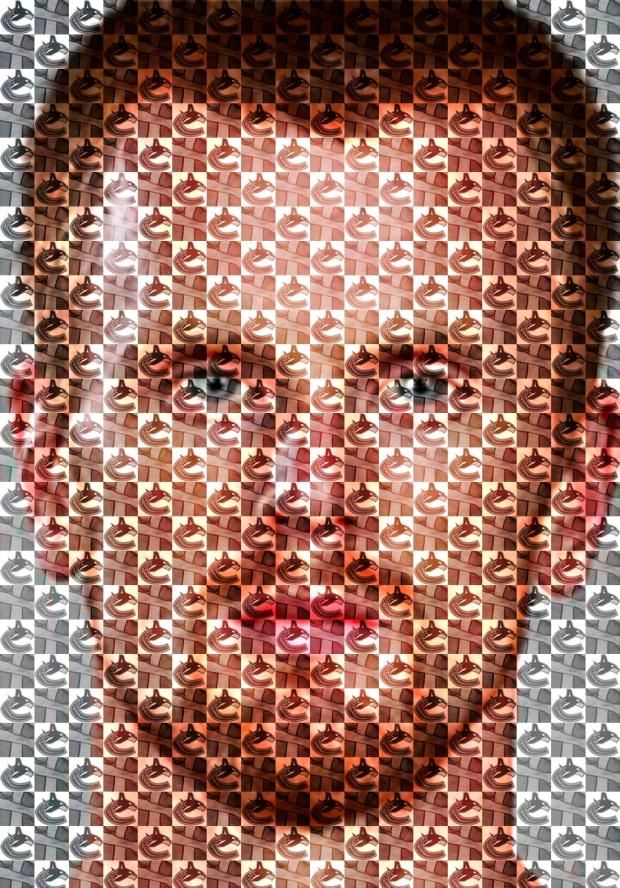
You are going to make a photofill using the pattern stamp and cropping tool. You should make 3 of them. The first one should be a sports star, you need a good close up picture of their face and two things that they are associated with. For Daniel Sedin, I choose the canucks logo and the Swedish flag. You can’t use this picture of him.
The other two can be any school appropriate famous person you want.
Follow this tutorial: http://www.photoshopessentials.com/photo-effects/photo-fill/
It’s awesome!
You are going to use the brush tool to draw in an animal that has at least 8 letters in its name. You will draw the letters so they take the shape of the animal. Do at least 3 different poses. You can add in other details in another colored brush, but you want to do most of the drawing using the letters.

You must be logged in to post a comment.