For this project you have to imagine that you have been sent to a parallel world where humans are not the dominant species*. Find a non-religious monument that has a human face on it, and replace that face with a non-human animal.
- You will need to ensure that the faces are both in the same orientation (looking the same direction) .

This cat face can only work if the statue is looking sideways in profile. The paws are good for replacing arms though.

This cat is also not facing straight, it is turned slightly to the right.

This cat is a good forward facing example, I will use it.

Copy and paste the animal face in to the original statue.
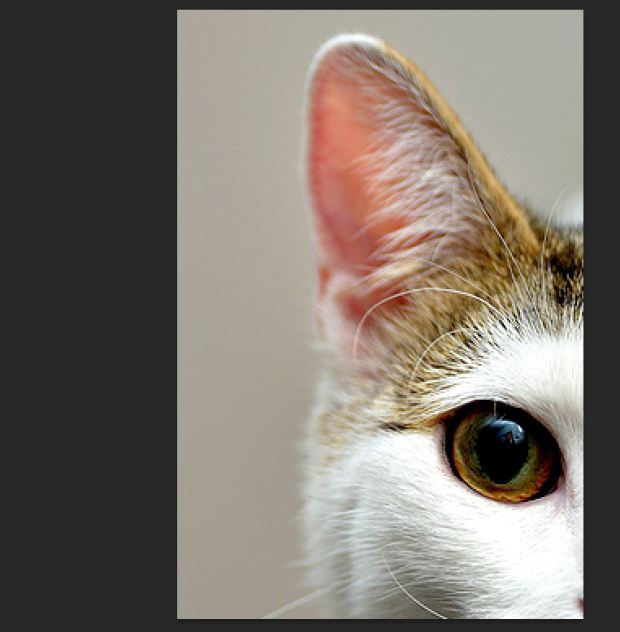
Use edit >transform > Scale to change the size of the face.
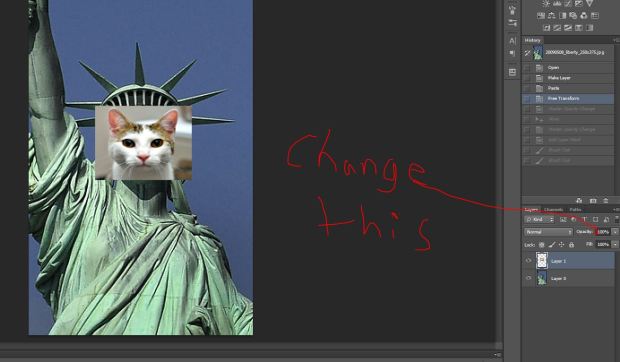
Change the opacity level of the pasted face down until you can see through it.

Line up the eyes, using the move tool and resizing the face with edit >transform >Scale. When the new face will cover the old one except for any hair, push the opacity back up to 100%.

Apply a vector mask and then using a brush with black to erase the background of the new face, or a brush with white to restore parts of the new face blend the face and the body together.
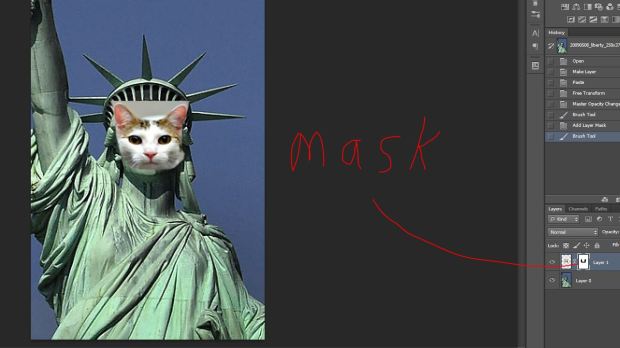
Have the new face go right up to the hair, but keep the hair.

Use the color replacement tool, after you use the eyedropper to match the color. If you need to touch up parts use a brush with lowered opacity . You are trying to color the new face as close to the same color as the old as you can.
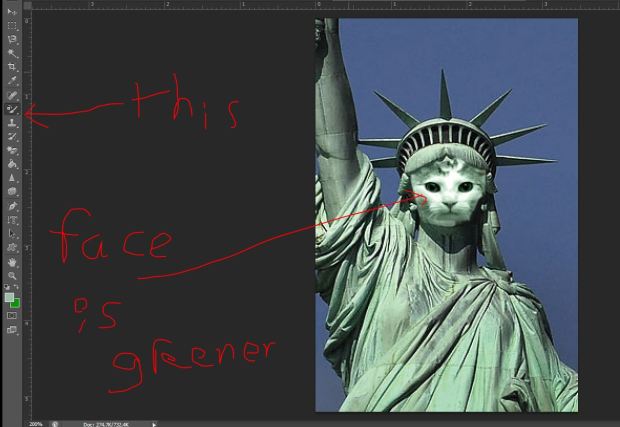
Do the same steps with any arms or other exposed body parts.

Now add some stuff to make it Valentiney, (yes that is totally a real word).
Add at least 3 valentines related things.
AWESOME! Now you are ready to travel between dimensions!
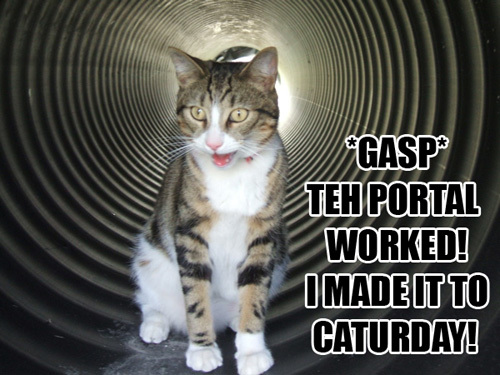
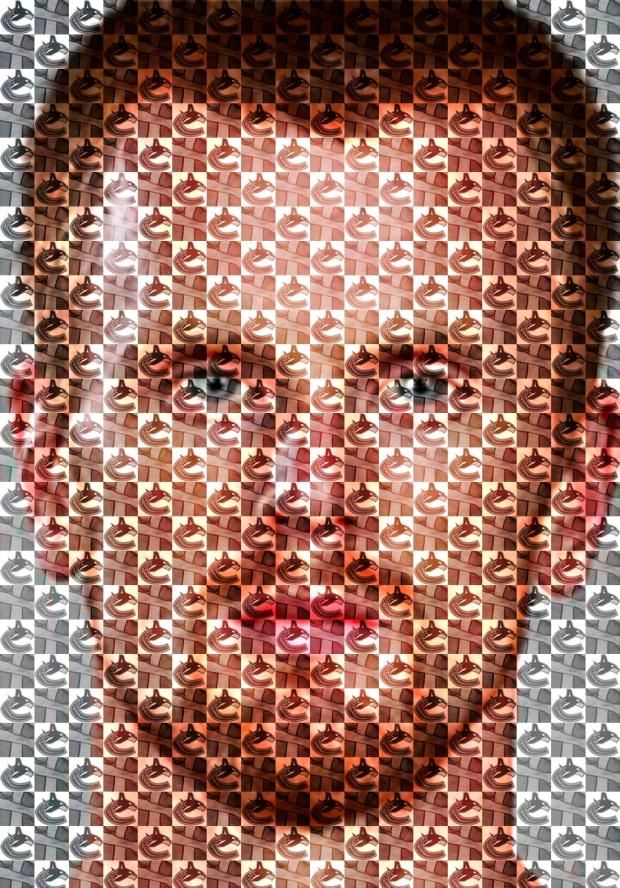
You must be logged in to post a comment.