Greetings and Salutations.

Today we are going to start thinking about programming. You are going to sign up for a programming concept from the list below. (Mr. S. will have a printed copy for you to sign up for). Then you will make a cartoon on a piece of paper that Mr. S gives you that explains how the concept works with real world and computer programming examples: from C and Python. Someone who reads the cartoon should understand what it is and how it works. Tomorrow, you will post your cartoon somewhere in the class and everyone will check it out to learn about that concept.
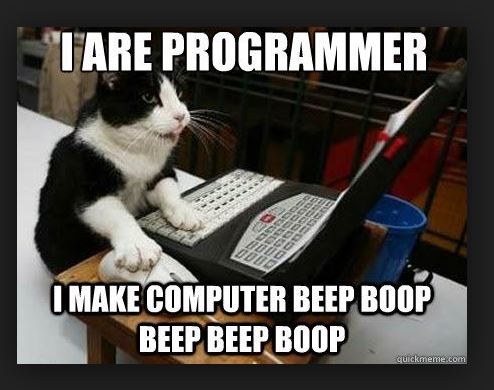
Concepts
Binary: How it relates to computers, Counting up to 16, comparison to base 10.
Program structure: Describe each part of the program and what the brackets,
Variables: What are they and what do they do
Variable type: Character
Variable type: String
Variable type: Integers
Variable type: Boolean
Conditional statements: IF THEN ELSE
LOOPS FOR ++
LOOPS WHILE DO
Declaring Variables/ Constants
Boolean logic Truth tables
OUTPUT: PRINTF With code examples including hello world!
IDE: what are they, whats good and bad about them, 2 examples
POWERSHELL/ TERMINAL: What is it, what it looks like, 5 commands, how do we get there in Windows and Linux, advantages and disadvantages

Here is a resource: http://holowczak.com/programming-concepts-tutorial-programmers/
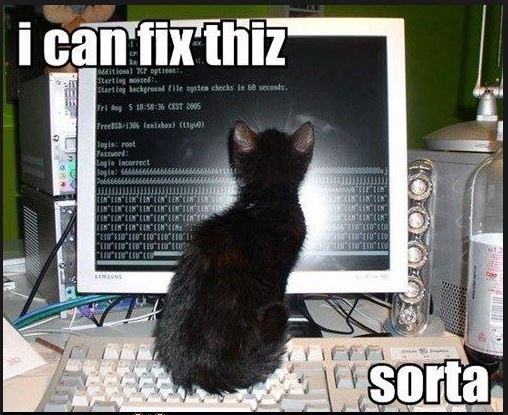




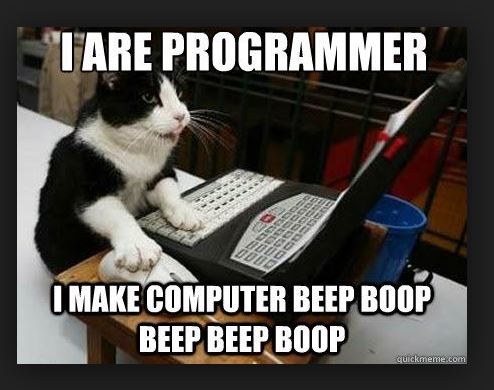

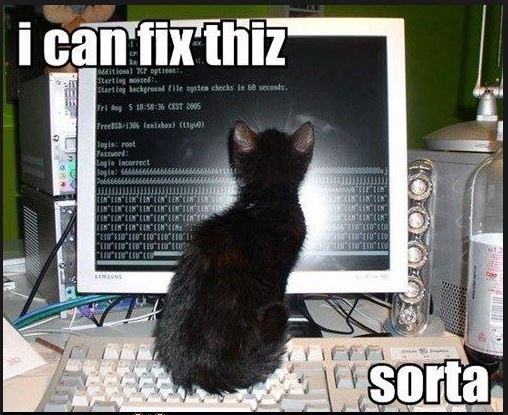
You must be logged in to post a comment.